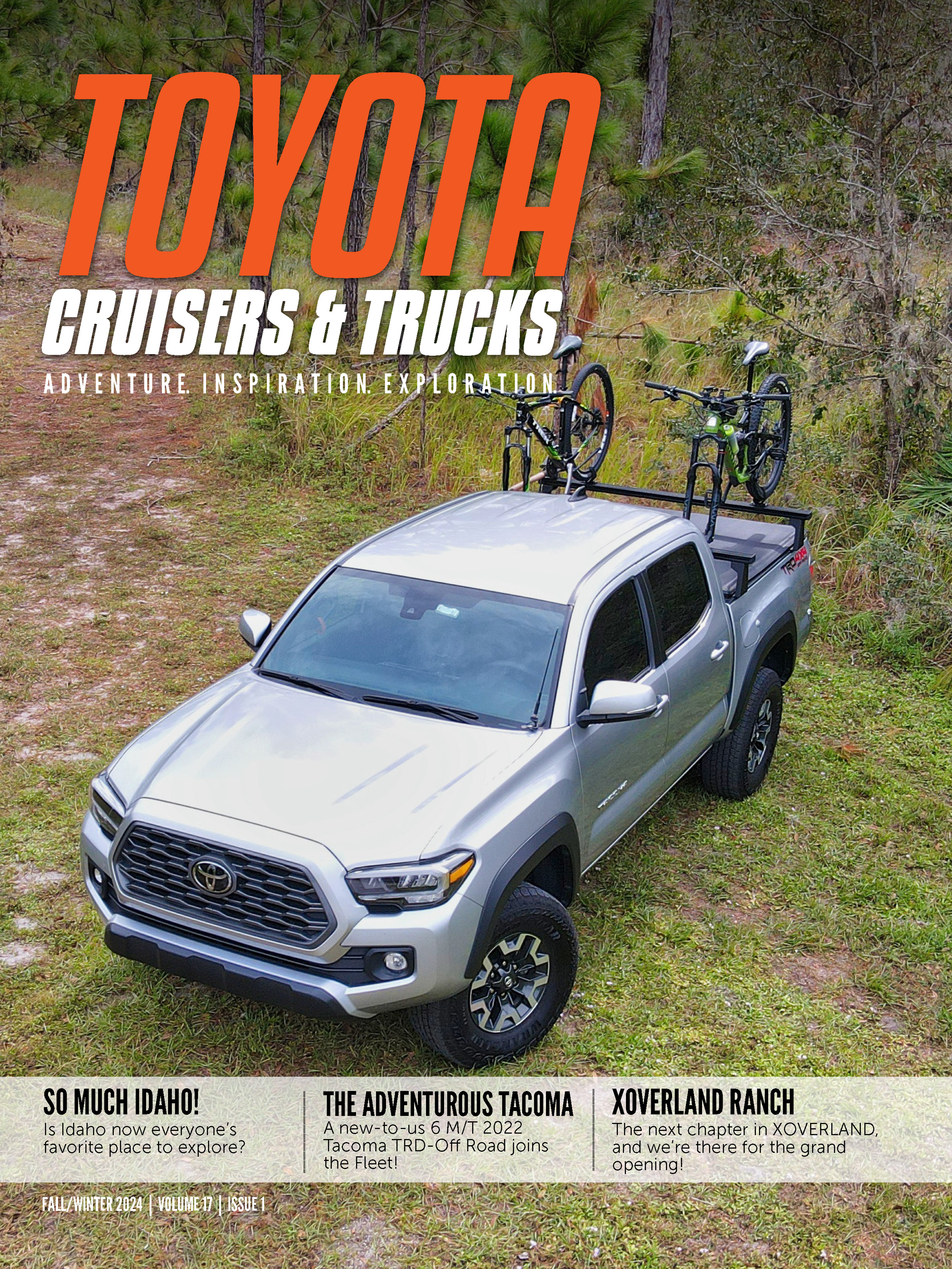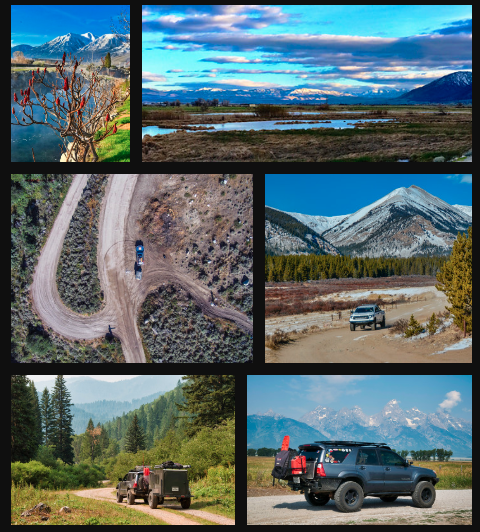The gauge selection gives you plenty of combinations to play with. Fuel economy (mpg), fuel rate (gph), battery voltage, coolant temperature, intake air temperature, engine speed (rpm), vehicle speed (mph and km/h), engine load, throttle position, ignition timing, and open/closed loop. There is also an update available that provides horsepower (hp) and fuel trim ratings. Any four (4) of these gauges can be displayed simultaneously, and you can cycle through each by simply working the soft key at each position. I’m in the habit of displaying mpg, intake air temperature, rpm and engine load so I can monitor my CAI performance and my lead foot. It’s amazing how conscious you become of fuel consumption when you see the MPG dip to 2.7mpg when you throttle up!
I’ve already avoided several trips to the mechanic when the check engine light has illuminated for one reason or another, and really enjoy the ability to self-diagnose simple problems. The ScanGaugeII diagnostic tool reads trouble codes, reads conditions that set the trouble code, clears trouble codes if you choose to; turns off the "Check Engine" light when codes are cleared, and tells you when the vehicle is ready to pass OBDII testing. You can also make and store up to ten (10) rewritable special codes to send to the vehicle computer. If you're curious, standard OBDII codes are available here: http://tufftransmissions.com/customer-service/trouble-codes/
Installation is easy with the OBDII plug-and-play. The included 6-foot cord allows you to reach a number of mounting locations, such as the left console, upper dash, gauge cluster, or an overhead console if you get creative. The unit is small (4.8"W x 1.5"H x 1"D) and lightweight, and is easily held in place with 3M or Velcro. I started with the left console, but am happier with the top of the dash location for line-of-sight visibility and ease of manipulation.
If your data hungry, you won't go wrong with the ScanGuageII. One word of caution, if you're truck is heavily modified, you may not like what you see in terms of MPG.