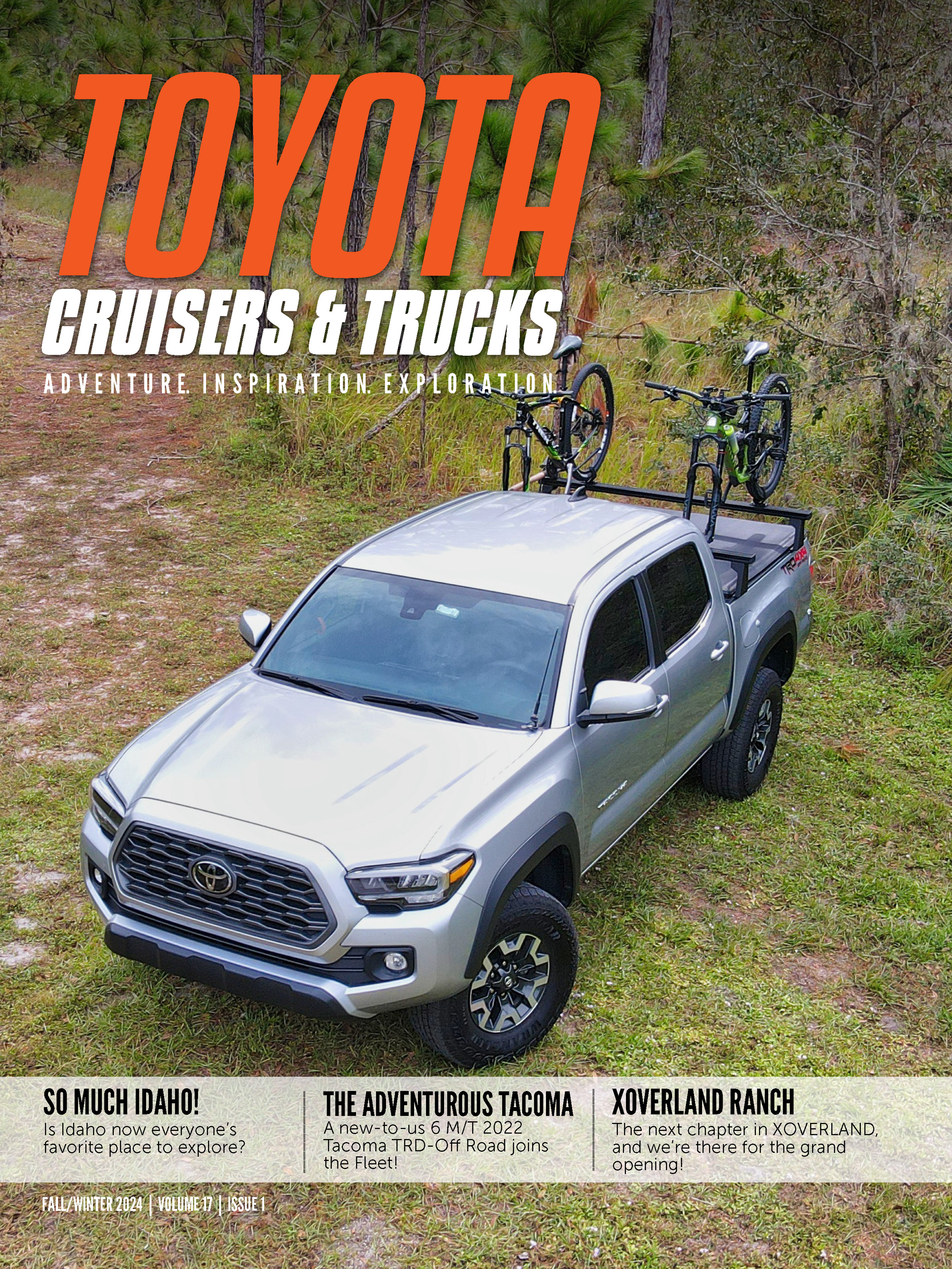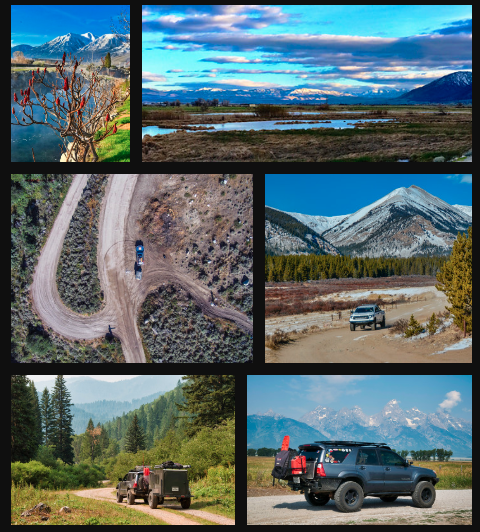Users of iOS devices (like the entire FJC Magazine team) will use the WiFi KIWI, while Android users will opt for the Bluetooth version. They work fairly similarly, although configuration is a little different. For the WiFi version to work with our iPad, we had to join the ad-hoc network emitted by the KIWI and specify an IP address, per the easy to follow instructions. Once that connection is working, it’s only a matter of firing up your favorite monitoring app and enjoying data overload.
Data overload may be an understatement, but first let’s discuss some of the available apps. In this article we’ll only touch on the iOS apps, but Android users have similar options. While there are free ‘lite’ versions of many ODBII apps for iOS, none of them provide any real useful information. That means purchasing a full version of any app you decide to use.
REV for iPhone
REV was the original app that worked well with the Kiwi device, and was our first choice when looking for a suitable app. We downloaded the Lite version to make sure everything worked, but quickly realized that it hasn’t been updated since early 2010, and does not have a native iPad option. So we decided to skip the $39.99 investment and look for another option.
FUZZYCar
The least expensive option of the apps we looked at, this $4.99 app is a good idea if you’re just interested in resetting engine codes and seeing basic engine information in a simple format. You can add many different gauges to your profile, so you can customize it how you like, but it’s not terribly user friendly. Also, this app doesn’t have an iPad native app, so it’s not our first choice for the FJ.
Dash Command for iPhone/iPad
Of course the most expensive app is our favorite. At $49.99, DashCommand is definitely for people that want the most information from their FJ, presented in an ultra-cool way. This app includes more data than most mortals would care to know, and is completely customizable. It’s iPhone and iPad compatible, and works with both portrait and landscape modes. While you can download many custom dashboards to suit your needs, we found that the default dashboard provides the most amount of information and simply looks great on the dash of our FJ Cruiser.
As mods for the FJC go, this system isn’t terribly expensive (as long as you already have an iPad, iPhone, or iPod Touch). It’s not cheap either, in fact the KIWI + App option is more expensive than the Scanguage II, but if you’re a data hound like we are – this is the only way to go. The Kiwi will set you back about $149, plus another $50 for the DashCommand app, so it’s 25% more expensive than more traditional options. It is so worth it though!
More Photos!
[flickr set=72157629896968199]
To get your copy of the April 2012 issue of FJC Magazine:

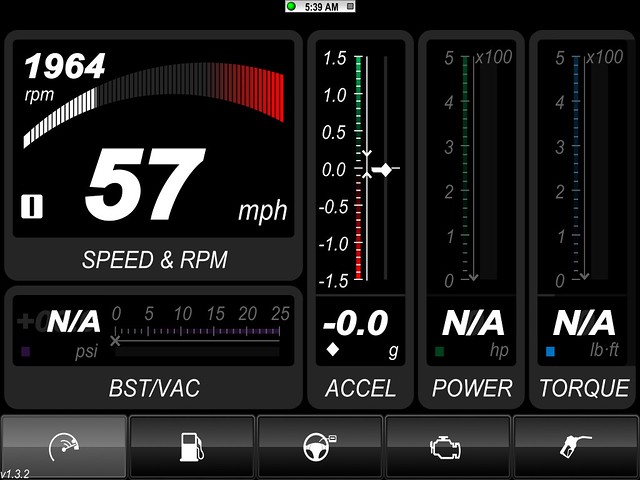 Many FJ Cruiser lovers, like auto enthusiasts of all types, really love the details about their trucks. How tall is your lift? What spring rate do you run? How is the mileage with your new tires? The list of questions we bounce of one another at any gathering can (and usually does) go on forever.
Many FJ Cruiser lovers, like auto enthusiasts of all types, really love the details about their trucks. How tall is your lift? What spring rate do you run? How is the mileage with your new tires? The list of questions we bounce of one another at any gathering can (and usually does) go on forever.