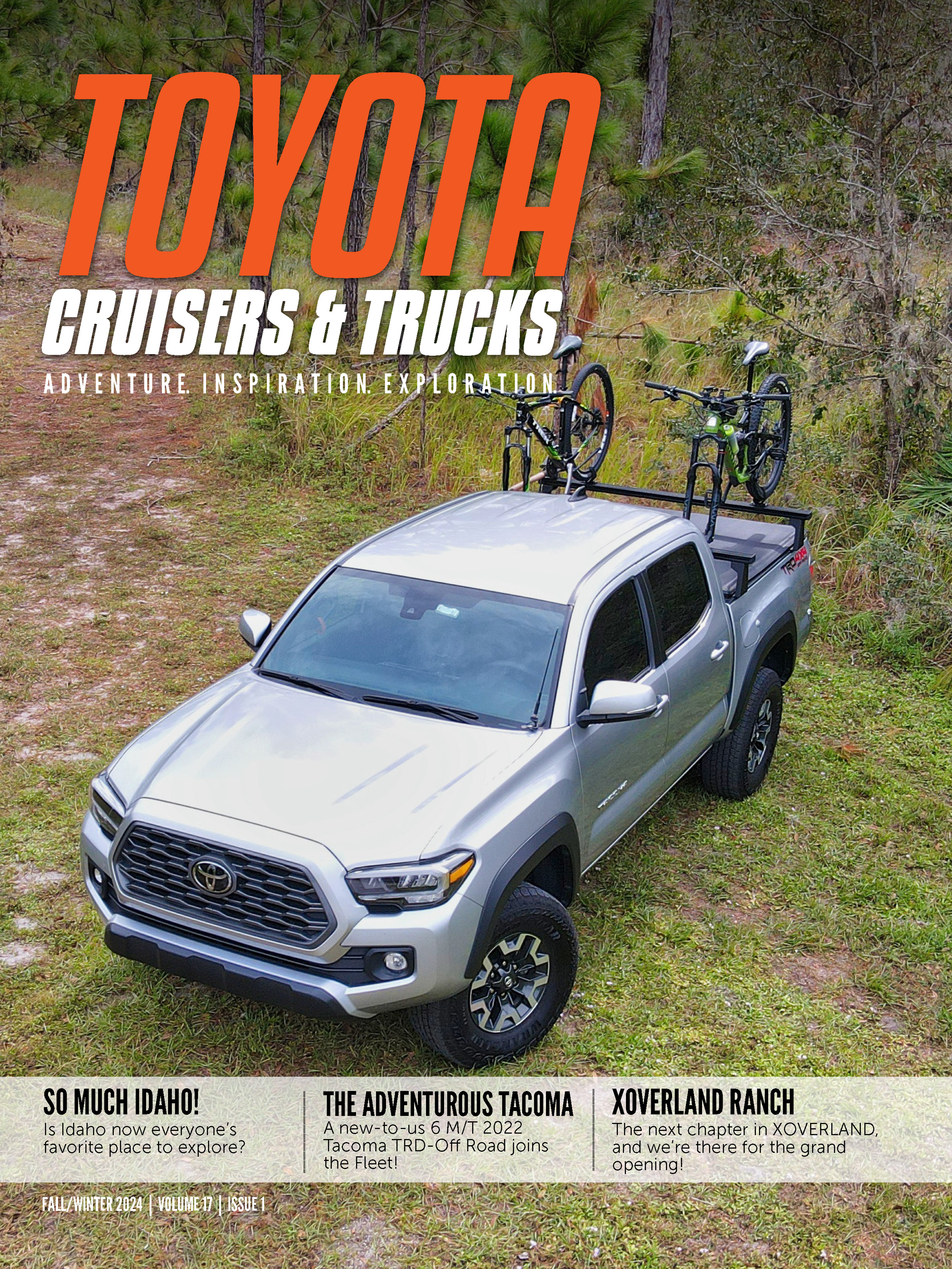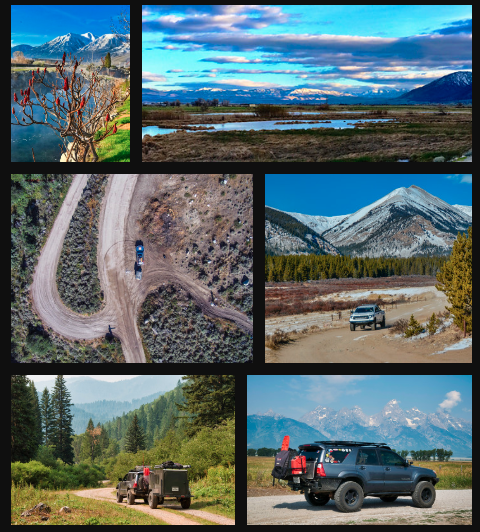The box sat on my workbench for about 10 days before I could find the 2hrs to get the install done. The crew over at Beat-Sonic put together an excellent kit and directions, and even include install & demo videos via YouTube to make it even easier.
In order to complete the install for my iPhone 7Plus, I had to order a couple of additional parts:
- iPhone Digital A/V Adapter for Lightning Connector
- Short iPhone Lightning Cable
- 3’ Lightning Cable Extension
These parts add to the total cost of the project, but are necessary for a complete install. They’re not included in the kit since there are literally dozens of different iOS/Android configurations, so make sure you have the right additional cables before installing.
Here’s my completed, mocked-up kit:
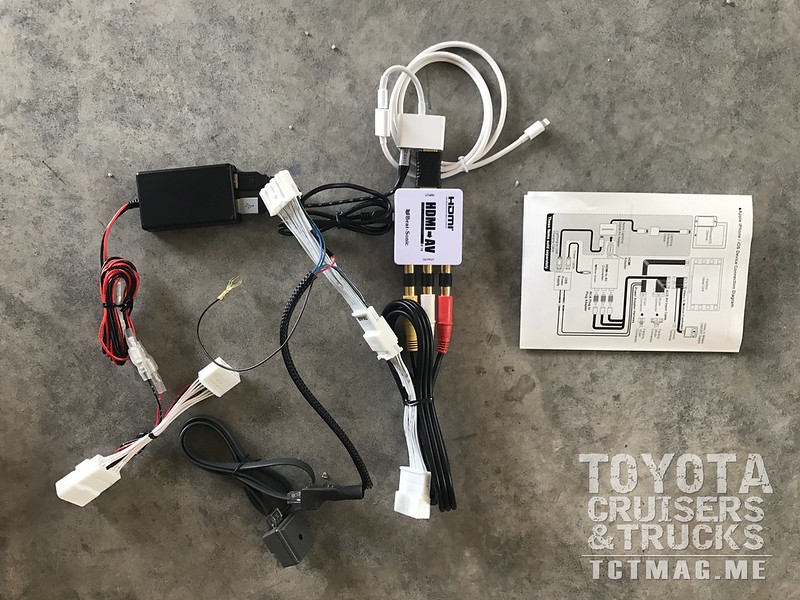
The install went exactly as the instructions describe:
Remove a few panels (which is the hardest part).
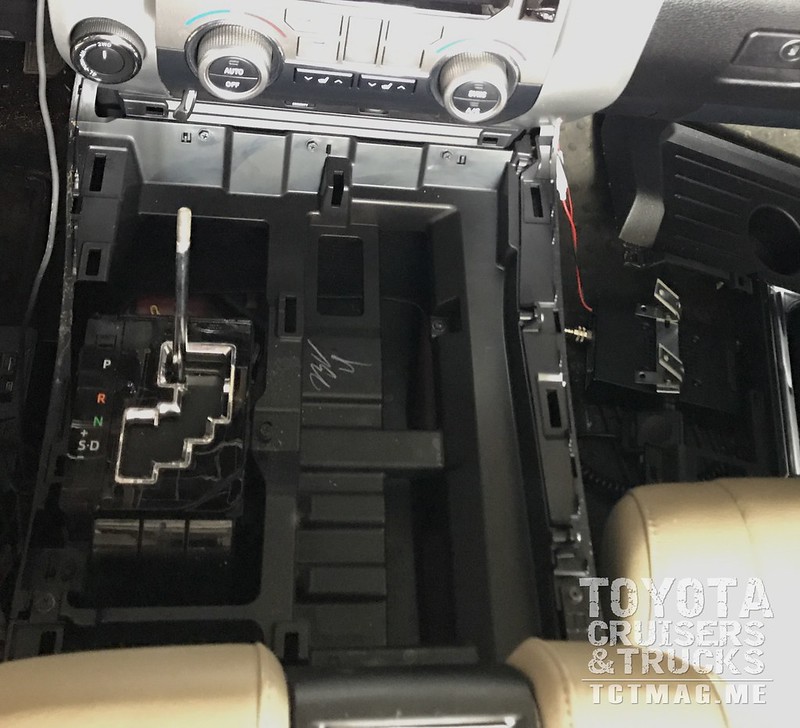
Remove the A/C controls
Remove the Nav unit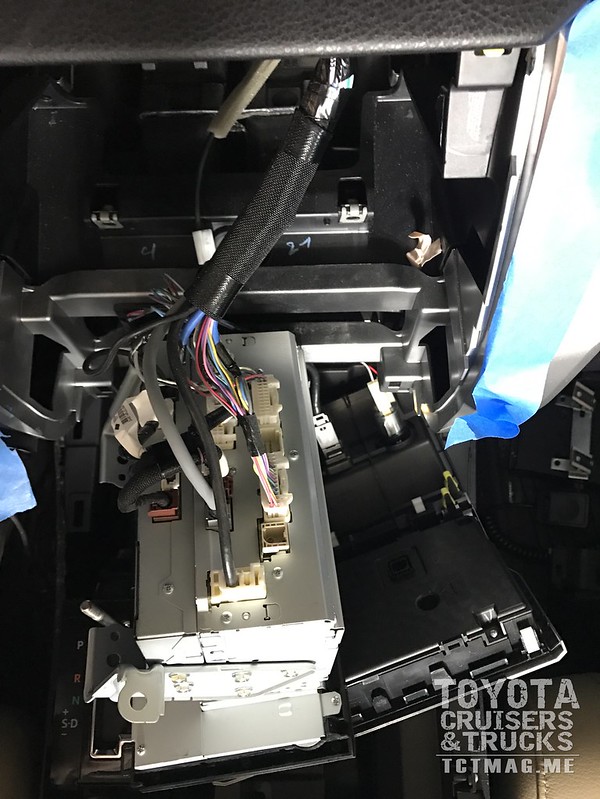
Plug in the new harness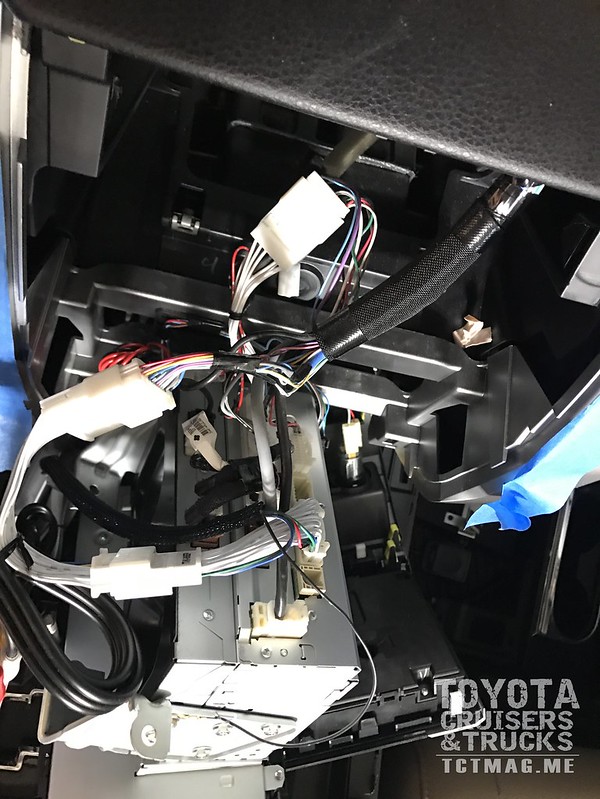
Route your cables. NOTE: I chose to route my lightning cable out the top, pinching it a little. This way it works with my windshield suction iPhone mount.
Re-Install everything.

Here’s the entire process in less than 1 minute:
I REALLY love this setup! While I don’t use it everyday, and I NEVER watch a video while the truck is moving, it’s perfect for watching something at lunch time. Using my favorite Nav app (Hema Explorer) is also perfect on this screen. The Tundra screen is larger than my 7Plus phone, so seeing where I am on a nice Topo map is a great option.

My initial review, minutes after completing the install:
You can get the Toyota Kit for $249 and it will work on:
- 2014-2017 Toyota RAV 4
- 2014-2017 Toyota Sequoia
- 2014-2015 Toyota Tacoma
- 2016-2017 Toyota Tacoma
- 2014-2017 Toyota Tundra
- 2014-2017 Toyota 4Runner
- 2014-2017 Lexus GX 460 without factory navigation