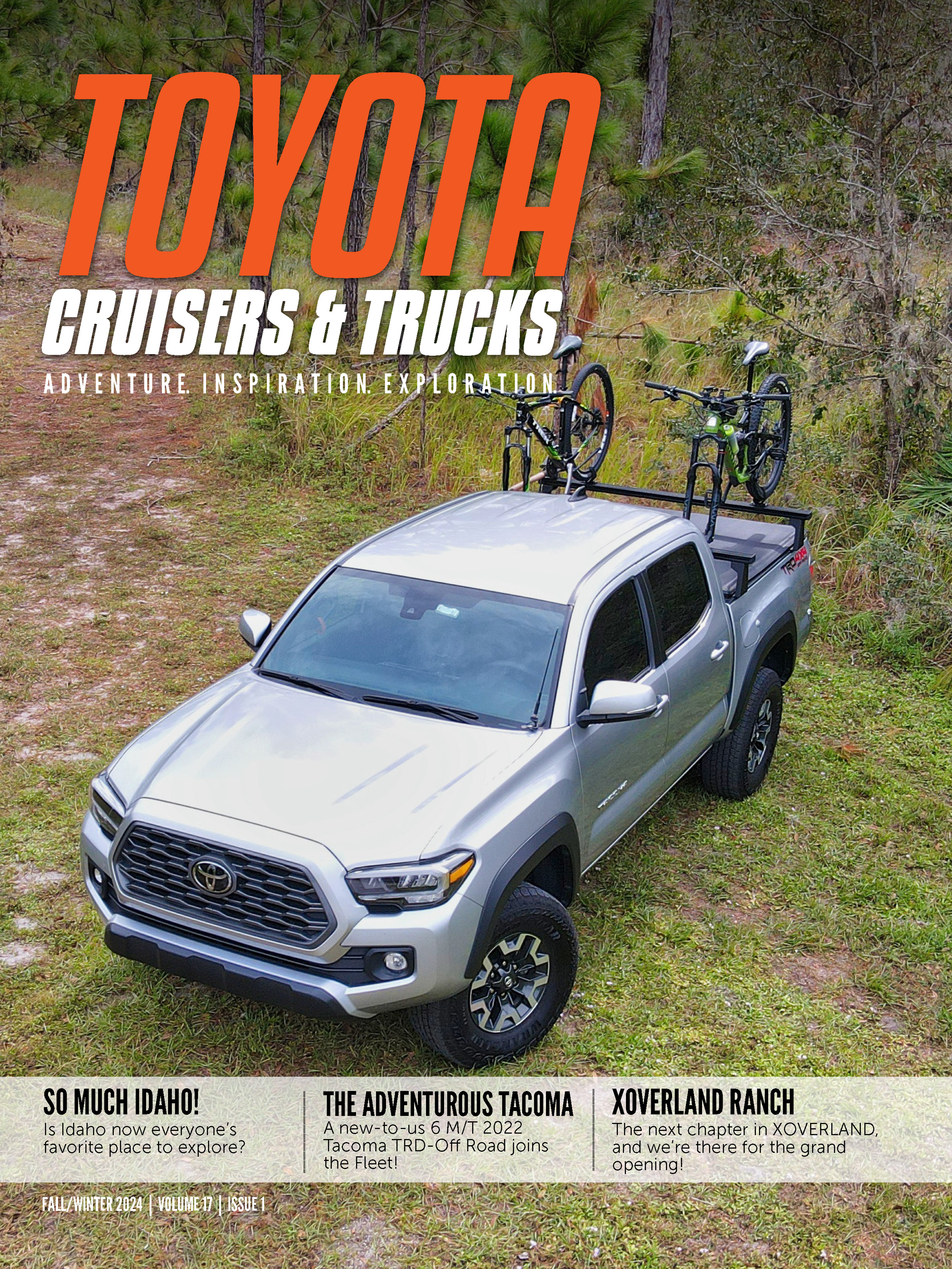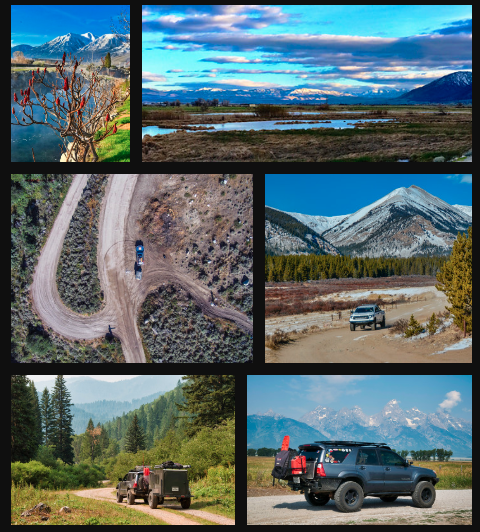FJC Magazine now on the iPhone & iPad
- Details
- By Shane Williams

With the release of the iBooks app for the iPhone iOS 4 (and the update for the iPad) you can now very easily read FJC Magazine on either of those devices. Here's the 3 step process:
- Download (or update) to the latest iBooks app on your device
- Find & download the issue(s) you want to read on this website
- When the download is done, Safari will popup an 'add to iBooks' button. Click it & you're all set!
If you want to load your entire collection to your device at once, you can do so through iTunes. Here's a tutorial.