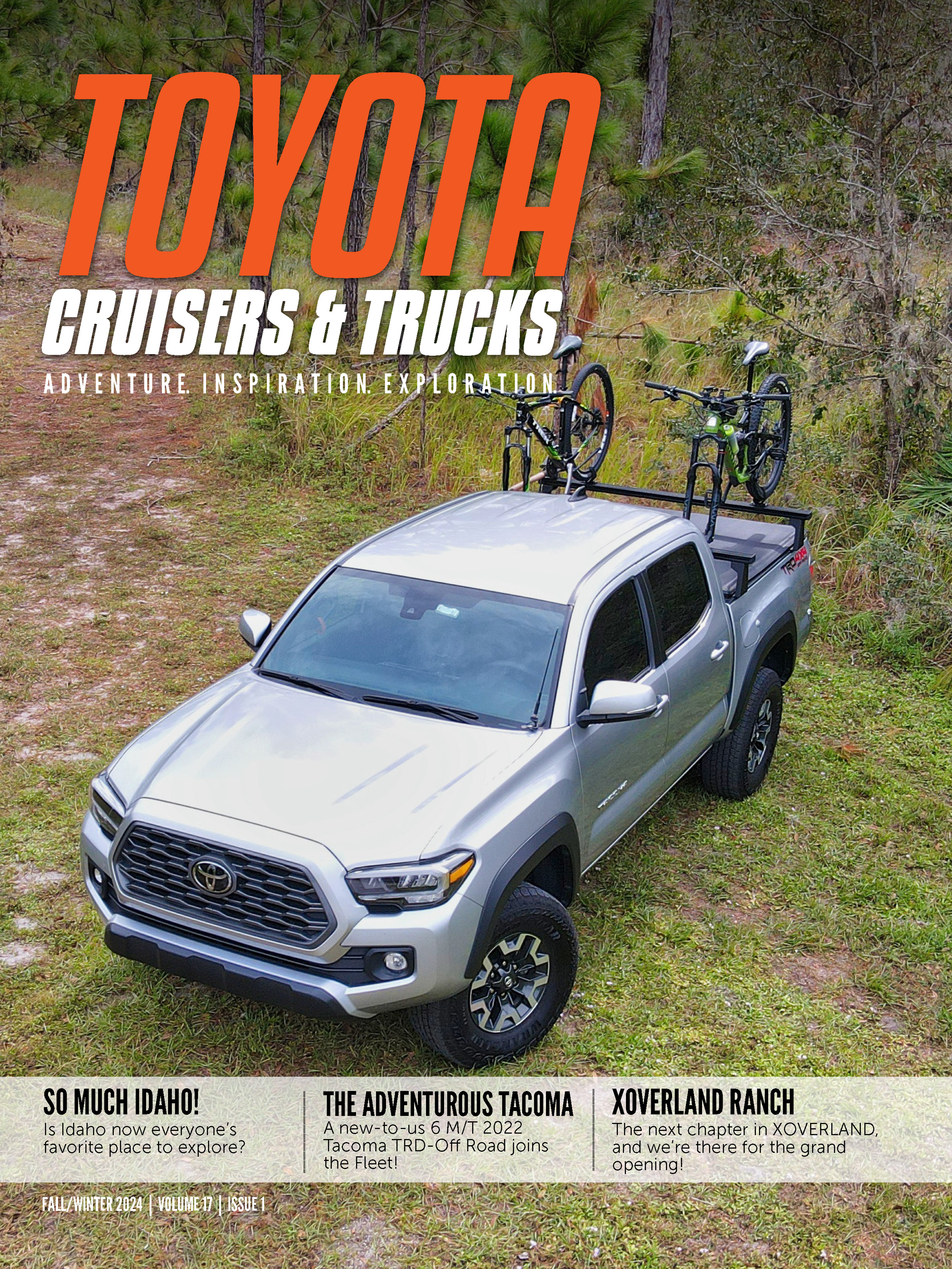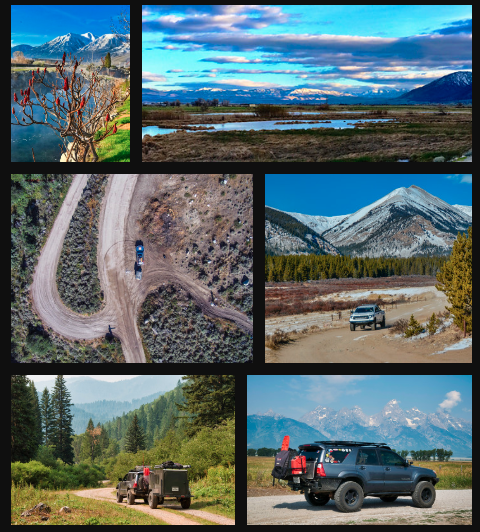Not knowing exactly how I would run the wires or where I would hide all of the pieces I may have gone just a little overboard on the preparation for this install. You may have figured that out if you follow us on Facebook. I took out all of the seats, the console, and even the storage behind the back seats trying to make my life a little easier so I wouldn’t have to work around everything. The one thing I should have done was to take the dash apart! Wiring has to be one of the most difficult projects for me since I’m red/green color blind. It makes telling orange from red a little tough. Due to the tight spaces in the dash, my recommendation is get a flexible fish tape. Don’t forget to map out what you intend to do before you start, mentally or on paper.
Otter Box sent over their IPad Mini Defender Series Case which turns out to make a really sweet mounting platform. The Defender Series is a full enclosure case with a clip on cover. After a little modification, I turned the cover piece into the mounting platform. By taking the head unit out, reusing the DIN bracket, fabricating an attachment from a RAM mount to the Otter Box cover piece, and wallah “a solid mount”.
Kicker was also kind enough to send over some necessities to make this install a reality. Their PXi50.2 control unit was originally intended for powesports users, but it really is a perfect interface for your iOS device. It even includes a wired remote so you can change volume and tracks directly while keeping your eyes on the road. Due to the fact that an IPad does not have the power to run a speaker, an amp is much needed, so Kicker sent their CX300A. Turns out that the amp fit quite well under the passenger front seat, and the control unit fit in the dash where the head unit used to be. These placements made running the wires quite convenient. We ran the wires from under the passenger’s front seat, under the console, and up through the dash.
Now, we did have a couple problems during the install. We blew a fuse and of course whoever wired the previous head unit jacked up the wiring pattern. I found out that the sub was wired in place of the back door speakers. Once we upgraded the fuse and figured out the speaker pattern, we got sound. Okay, this truck may look pretty nice but wait until you hear it. This sound system is pretty sweet now for sure!
I am now looking forward to checking out apps that will work with an IPad being used in this scenario. Navigation, music, tech, you name it! Not to mention, better access to Tacoma Magazine’s Facebook page on trail!
Thank you to FJC Magazine for help with the install! Thank you to Otter Box for the IPad Mini Defender Series Case! Thank you to Kicker for the control unit, the amp, and making sure we are “Livin’ Loud”!
Source: Kicker http://www.kicker.com/ | Otterbox http://www.otterbox.com | RAM http://www.rammount.com/
Photos!
[flickr set=72157633196454966]
Remember, tell your friends! They can subscribe for FREE using this link!
.
{fcomment}

 So, I finally made my first Mod that is primarily for fun. With quite a bit of help from and a huge Thank You to Otter Box, Kicker, and FJC Magazine we switched out the Tacos previous aftermarket head unit for an IPad Mini.
So, I finally made my first Mod that is primarily for fun. With quite a bit of help from and a huge Thank You to Otter Box, Kicker, and FJC Magazine we switched out the Tacos previous aftermarket head unit for an IPad Mini.