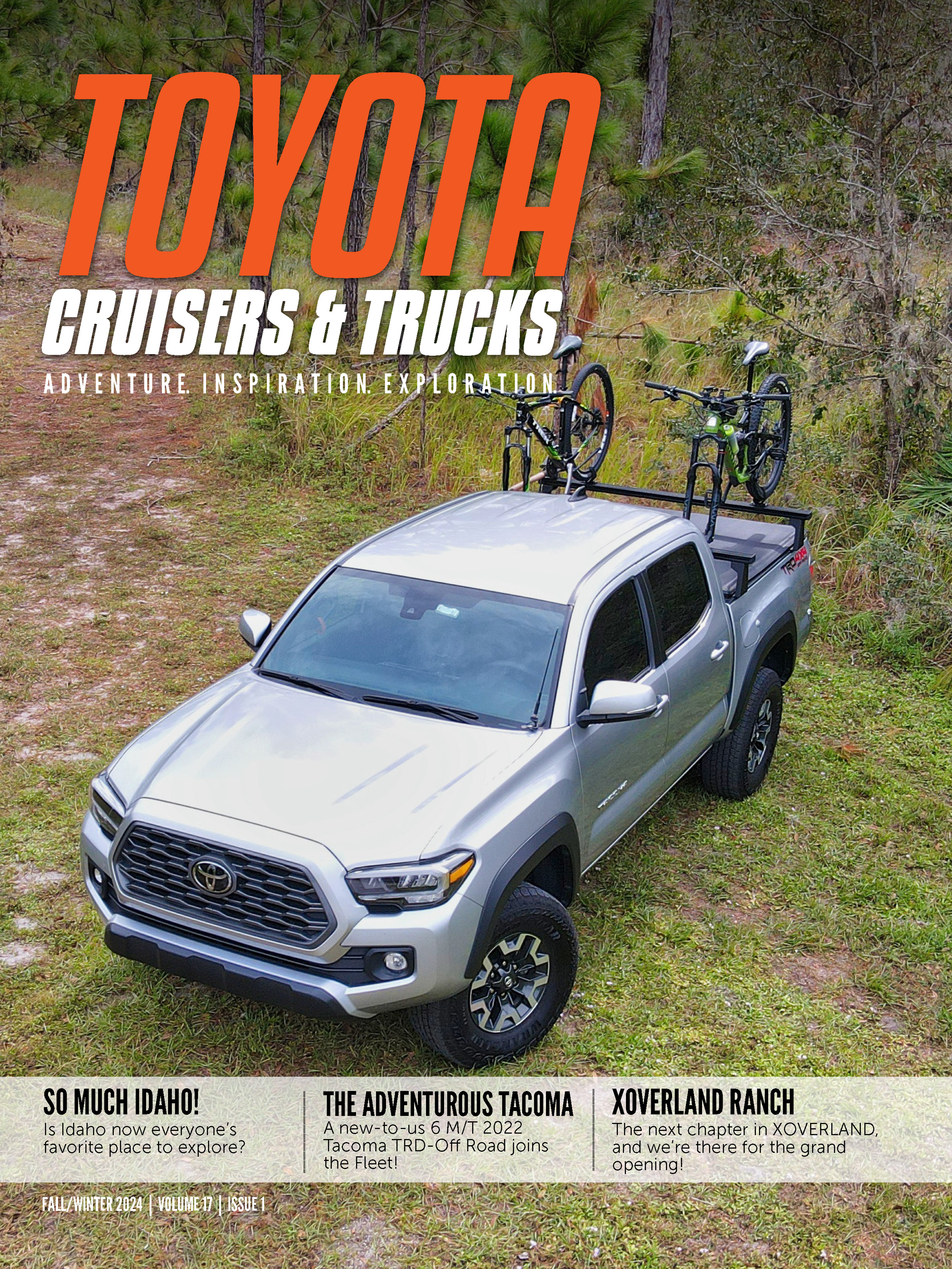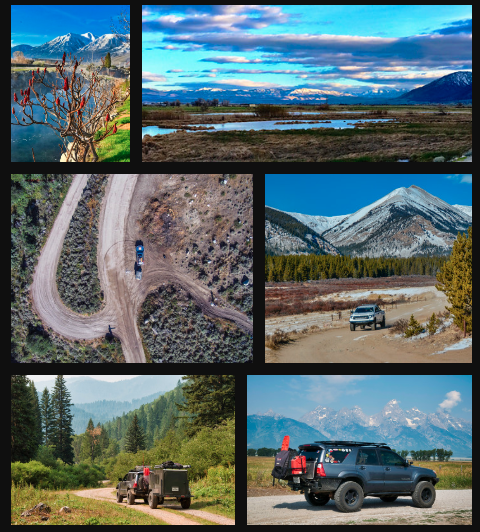January 2009
- Details
- By Shane Williams
Off road lights are on virtually every FJ owners wish list. Some form of additional lighting is vital if you plan to hit the trails after dark. There are literally dozens of different light combinations available for our trucks, how do you know which one is best? Ultimately the light setup that’s right for you depends upon how you intend to use them and your environment. FJ’s in the northeast will no doubt have a very different setup than those that spend most of their time in the desert. Combinations of large driving lights, amber lights for greater visibility in dusty areas, and smaller fog lights that are closer to the ground all have their place.
We gathered several FJ’s for a night run and light comparison late in December in an attempt to capture how some of the different setups perform. We were not able to test some of the popular brands of off road lights such as IPF and KC, but we did have enough combinations to illustrate some of the options available.
- Details
- By Shane Williams
When you’re ready to install off road lights, make sure you have lots of time and patience, a proper installation will take plenty of both. Dealing with wiring, soldering, electrical connections, switches, and the disassembly off the FJ's interior can be pretty demanding. We only recommend installing lights to those with quite a bit of experience in modifying vehicles. This is about as difficult as it gets.
With that warning out of the way, let’s get to it! Please keep in mind that the following is an account of how we chose to install our lights. Every offroad light install will be different, please evaluate your situation and do what’s right for your aftermarket lighting needs.
Things you’ll need:
Switches
The switch(es) you’ll need depend upon the type of lights you’re installing (roof lights, driving lights, fog lights) and your functional needs. Our goal was to leave the interior of the FJ as stock looking as possible. We didn’t want to add non OEM switches, so we paid the extra price for an OEM Roof Light switch and created a custom wire harness for it. If you’d rather use non-OEM switches (and save money), there are plenty of other options available.
Wiring
Although the harness that comes with your lights may include wiring, you’ll want to have some extra so you can route everything properly. Ensure you have a thick enough wire to handle the power you’re putting through it. Here are a couple of good resources:
http://www.tessco.com/yts/industry/products/itm/automotive/get_wired.html
http://www.offroaders.com/info/tech-corner/reading/automotive-wiring.htm
Electrical Connectors, Protectors, etc.
We chose to solder & shrink wrap every connector outside the FJ or in the engine compartment. This is not absolutely necessary, but we don’t want things rattling loose or getting wet on the trail. We used plenty of small & medium shrink wrap, solder, zip ties, electrical tape, and black tubing to complete our install. You can find all of this at your local auto parts or electronics store. You may also need a drill and rubber grommets. We used these to run the wires from the roof into the interior.
You should also be very familiar with the interior of your FJ. You’ll be removing/disconnecting the A-pillar cover, the headliner, and the center console / switch panel (if your putting switches in the stock locations).
Before we began any installing, we mocked up all four lights with our OEM switch (with custom harness) and the relay / fuse assemblies. We wanted to make sure everything worked properly before disassembling the FJ.
Installation Time!
First, disassemble the necessary components in the FJ. We removed the center console and pulled out the switch panel. We also removed the radio and pulled the front fascia off the A-pillar. The last thing was pulling the headliner down slightly. We chose not to remove the entire headliner since we had an electrical ‘fish’ tape to pull wire through a hole in the roof.
Next, figure out how all of your wiring is going to be routed. We routed the 2 sets of wires (4 total) from the WAAG roof rack through a hole drilled beneath the front left roof rack pad. Once inside the FJ, the wires routed around the airbag and down the A-pillar, down through the dash, and through the grommet in the firewall. A utility knife & metal wiring ‘fish’ came in very handy to get the wire bundle into the engine compartment.
Drilling a hole in the roof of the FJ is the most permanent thing I’ve ever done. We chose to put the hole under the front left roof rack pad so that it will be more protected from the elements. We started with a very small bit and worked our way up until we had about ½” hole that fit our grommet perfectly. We glued the grommet in and pulled the wires through. Keep in mind that none of the wiring is connected to anything at this point, so the hole won’t be sealed until later.
Once the wiring is pulled to where it’s needed, it’s time to start terminating. I suggest starting at the lights on the roof. We chose to solder all of our lights on the roof so they have the best connection and the cleanest install. We used two wires for one pair of lights (left pair & right pair). You’re install may differ depending on your power requirements. Each light was soldered to the appropriate wires then shrink wrapped and taped to ensure a watertight seal. After all the lights were soldered, we pulled the wiring tight and sealed the hole in the roof. We also added black wire loom to really make this a clean install.
We zip tied the wires to the existing wiring harness in the A-pillar to avoid unnecessary movement. We then buttoned up the A-pillar and headliner, the easy part was done. We decided to leave a small ‘service loop’ in the wiring in the engine compartment. If there are ever any issues with the wiring, we’ll have some extra to work with and won’t have to worry about splicing new wiring in.
We wired the fuse / +12v (Yellow) wire to an accessory tap on the main 12v line to the battery. The two negative grounds went to an existing connector on the vehicle, and the positive switch wire was routed back through the firewall into the interior. The other end of the switch wire was connected in the main engine compartment fuse box to the DRL fuse. This will ensure that the switch and lights will only come on when the DRL’s, low beam, or high beam lights are on. The lights cannot be accidentally turned on or left on when the engine isn’t running.
Wiring diagrams and colors will differ with every installation, so we won’t cover them here. There is plenty of great technical detail to be found online:
http://www.fjcruiserforums.com/forums/interior-exterior-visual-tech/27885-wiring-aftermarket-lights-toyota-fj-cruiser-off-road-aux-switch.html
http://www.fjcruiserforums.com/forums/interior-exterior-visual-tech/46737-off-road-roof-top-light-switch-oem-part-number.html
http://www.fjcruiserforums.com/forums/stereo-electronics/63368-off-road-light-switch-pin-config.html
After all the wiring in the engine compartment was finalized, soldered, wrapped, and sealed, we rigged up the switch harness in the FJ. We managed to figure out which wires controlled the backlight, the green ‘on’ light, and the throw on the switch thanks to help from the resources above. It was a little bit of trial and error, but everything managed to work out great. We snapped the switch into the panel and buttoned up the rest of the interior.
After a total of about 5 hours of shop time, all four LightForce 170 lights were working perfectly. It took a few more minutes to adjust & tighten the lights, and we were ready to go! For details on how these lights perform, read the Offroad Lights Comparison on page 6. If you have the time & experience, a do-it-yourself offroad light install is a great way to spend a Saturday.
- Details
- By TCT Magazine
In the last issue, we discussed several options for in-dash navigation suitable for on-trail use. In that article we chose the Kenwood 8120 as our favorite pick for FJ owners, mainly due to the Garmin navigation and integrated media features. We also briefly touched on the Kenwood 7120, which is virtually identical to the 8120, but with a few less features. When it came time to install a system in our FJ, we ended up going with the 7120. Why? Well, the 7120 can be found for well under $1000, even after adding the Bluetooth module. For our purposes, the additional upgrades on the 8120 (more input/output options, higher end pre-amp outputs) did not justify the additional $300-$400. As it turns out, the 7120 meets our needs perfectly.
- Details
- By TCT Magazine
We’ve had the 7120 installed for about a month now, and so far so good. I’ve organized this review into a few sections: Entertainment, Navigation, and Phone integration.
Entertainment
The “Entertainment” category includes iPod integration, DVD/MP3 Audio, USB Audio, DVD Video, and DivX Video. The 7120 handles just about every type of media you can imagine. The unit is also satellite and HD radio ready, but I don’t use either of those services so I cannot comment on their performance.
The standard MP3 audio (WMA and unprotected AAC are also supported) from a DVD or USB thumbdrive sounds great. The interface is only as good as the organization on your disc or drive. I was impressed that you can use a full 4gb DVD of music, but if it’s all in one directory it’s difficult to find a specific song. This also applies to a USB thumbdrive. The largest I’ve tried is a 1GB, so I’m not sure how large of a drive can be used. I suggest that if you’re going to use either of these to play music, organize the directories in a manner that’s easy to find what you want.
I popped in a standard DVD and after about 20 seconds, the movie was playing. The interface for playing DVD or DivX movies is pretty standard as well. You can fast forward 1x-3x, but you cannot scroll through the movie. The chapter skip works fine for DVD’s, but pressing the same button on a DivX movie jumps to the next movie. The nice thing about DivX compression is that up to 4 movies can fit on 1 DVD. This is handy when on a long trip & space is limited. Keep in mind that video only works when the parking brake is pulled. It’s illegal in most states to watch video while the vehicle is in motion.
The iPod (in my case iPhone) integration is top notch. While you don’t get the ‘standard’ iPod interface, the Kenwood interface is intuitive and works well. I was very excited to plug my iPhone in for two specific reasons. First, I’m glad that this system charges the 3G iPhone right out of the box, many aftermarket accessories and head units do not. I was also excited to see a ‘Videos’ button on the Kenwood interface. I keep a couple of movies and video podcasts on my iPhone at all times, and the picture looks just as good as it does on the phone. Some aftermarket systems don’t support video through the head unit, so I’m very happy that this one does. Every once I a while the iPod connection will drop and I either get an ‘Authorization’ error or it just stops working. Most of the time simply unplugging the phone & plugging it back in fixes the error, but a few times I’ve had to completely power off the system (which means turning the engine off) to reboot the 7120. Even with this minor bug, the iPod integration is excellent.